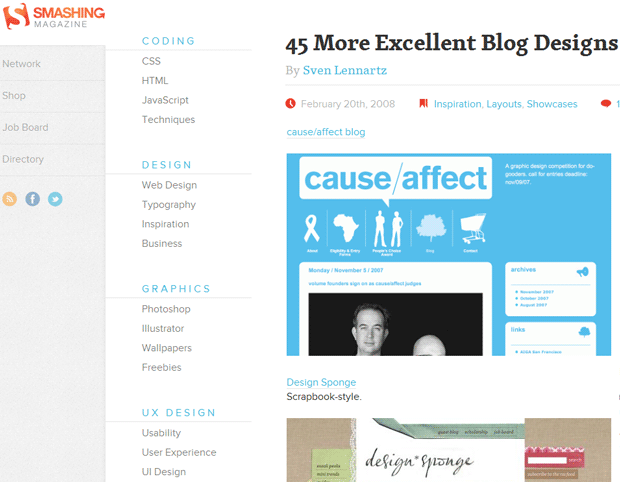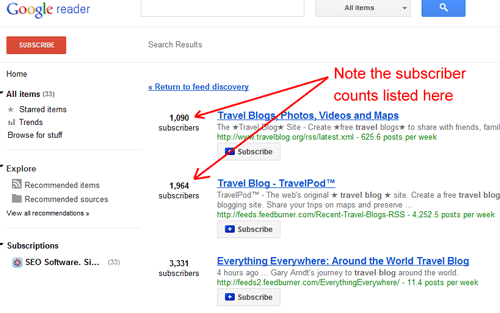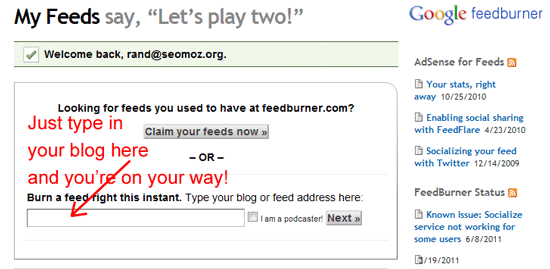How To Get Traffic To Your Blog
…Part 2 of 3
This is the second part of a 3 part blog series on How To Get Traffic To Your Blog.
#8 – Frequently Reference Your Own Posts and Those of Others
The web was not made for static, text-only content! Readers appreciate links, as do other bloggers, site owners and even search engines. When you reference your own material in-context and in a way that’s not manipulative (watch out for over-optimizing by linking to a category, post or page every time a phrase is used – this is almost certainly discounted by search engines and looks terrible to those who want to read your posts), you potentially draw visitors to your other content AND give search engines a nice signal about those previous posts.
Perhaps even more valuable is referencing the content of others. The biblical expression “give and ye shall receive,” perfectly applies on the web. Other site owners will often receive Google Alerts or look through their incoming referrers (as I showed above in tip #5) to see who’s talking about them and what they’re saying. Linking out is a direct line to earning links, social mentions, friendly emails and new relationships with those you reference. In its early days, this tactic was one of the best ways we earned recognition and traffic with the SEOmoz blog and the power continues to this day.
#9 – Participate in Social Sharing Communities Like Reddit + StumbleUpon
The major social networking sites aren’t alone in their power to send traffic to a blog. Social community sites like Reddit (which now receives more than 2 billion! with a “B”! views each month), StumbleUpon, Pinterest, Tumblr, Care2 (for nonprofits and causes), GoodReads (books), Ravelry (knitting), Newsvine (news/politics) and many, many more (Wikipedia maintains a decent, though not comprehensive list here).
Each of these sites have different rules, formats and ways of participating and sharing content. As with participation in blog or forum communities described above in tactic #2, you need to add value to these communities to see value back. Simply drive-by spamming or leaving your link won’t get you very far, and could even cause a backlash. Instead, learn the ropes, engage authentically and you’ll find that fans, links and traffic can develop.
These communities are also excellent sources of inspiration for posts on your blog. By observing what performs well and earns recognition, you can tailor your content to meet those guidelines and reap the rewards in visits and awareness. My top recommendation for most bloggers is to at least check whether there’s an appropriate subreddit in which you should be participating. Subreddits and their search function can help with that.
#10 – Guest Blog (and Accept the Guest Posts of Others)
When you’re first starting out, it can be tough to convince other bloggers to allow you to post on their sites OR have an audience large enough to inspire others to want to contribute to your site. This is when friends and professional connections are critical. When you don’t have a compelling marketing message, leverage your relationships – find the folks who know you, like you and trust you and ask those who have blog to let you take a shot at authoring something, then ask them to return the favor.
Guest blogging is a fantastic way to spread your brand to new folks who’ve never seen your work before, and it can be useful in earning early links and references back to your site, which will drive direct traffic and help your search rankings (diverse, external links are a key part of how search engines rank sites and pages). Several recommendations for those who engage in guest blogging:
- Find sites that have a relevant audience – it sucks to pour your time into writing a post, only to see it fizzle because the readers weren’t interested. Spend a bit more time researching the posts that succeed on your target site, the makeup of the audience, what types of comments they leave and you’ll earn a much higher return with each post.
- Don’t be discouraged if you ask and get a “no” or a “no response.” As your profile grows in your niche, you’ll have more opportunities, requests and an easier time getting a “yes,” so don’t take early rejections too hard and watch out – in many marketing practices, persistence pays, but pestering a blogger to write for them is not one of these (and may get your email address permanently banned from their inbox).
- When pitching your guest post make it as easy as possible for the other party. When requesting to post, have a phenomenal piece of writing all set to publish that’s never been shared before and give them the ability to read it. These requests get far more “yes” replies than asking for the chance to write with no evidence of what you’ll contribute. At the very least, make an outline and write a title + snippet.
- Likewise, when requesting a contribution, especially from someone with a significant industry profile, asking for a very specific piece of writing is much easier than getting them to write an entire piece from scratch of their own design. You should also present statistics that highlight the value of posting on your site – traffic data, social followers, RSS subscribers, etc. can all be very persuasive to a skeptical writer.
A great tool for frequent guest bloggers is Ann Smarty’s MyBlogGuest, which offers the ability to connect writers with those seeking guest contributions (and the reverse).
Twitter, Facebook, LinkedIn and Google+ are also great places to find guest blogging opportunities. In particular, check out the profiles of those you’re connected with to see if they run blogs of their own that might be a good fit. Google’s Blog Search function and Google Reader’s Search are also solid tools for discovery.
#11 – Incorporate Great Design Into Your Site
The power of beautiful, usable, professional design can’t be overstated. When readers look at a blog, the first thing they judge is how it “feels” from a design and UX perspective. Sites that use default templates or have horrifying, 1990′s design will receive less trust, a lower time-on-page, fewer pages per visit and a lower likelihood of being shared. Those that feature stunning design that clearly indicates quality work will experience the reverse – and reap amazing benefits and get traffic to your blog.
If you’re looking for a designer to help upgrade the quality of your blog, there’s a few resources I recommend:
- Dribbble – great for finding high quality professional designers
- Forrst – another excellent design profile community
- Behance – featuring galleries from a wide range of visual professionals
- Sortfolio – an awesome tool to ID designers by region, skill and budget
- 99 Designs – a controversial site that provides designs on spec via contests (I have mixed feelings on this one, but many people find it useful, particularly for budget-conscious projects)
This is one area where budgeting a couple thousand dollars (if you can afford it) or even a few hundred (if you’re low on cash) can make a big difference in the traffic, sharing and viral-impact of every post you write.
#12 – Interact on Other Blogs’ Comments
As bloggers, we see a lot of comments. Many are spam, only a few add real value, and even fewer are truly fascinating and remarkable. If you can be in this final category consistently, in ways that make a blogger sit up and think “man, I wish that person commented here more often!” you can achieve great things for your own site’s visibility through participation in the comments of other blogs.
Combine the tools presented in #10 (particularly Google Reader/Blog Search) and #4 (especially FollowerWonk) for discovery. The feed subscriber counts in Google Reader can be particularly helpful for identifying good blogs for participation.
Do be conscious of the name you use when commenting and the URL(s) you point back to. Consistency matters, particularly on naming, and linking to internal pages or using a name that’s clearly made for keyword-spamming rather than true conversation will kill your efforts before they begin.
#13 – Participate in Q+A Sites
Every day, thousands of people ask questions on the web. Popular services like Yahoo! Answers, Answers.com, Quora, StackExchange, Formspring and more serve those hungry for information whose web searches couldn’t track down the responses they needed.
The best strategy I’ve seen for engaging on Q+A sites isn’t to answer every question that comes along, but rather, to strategically provide high value to a Q+A community by engaging in those places where:
- The question quality is high, and responses thus far have been thin
- The question receives high visibility (either by ranking well for search queries, being featured on the site or getting social traffic/referrals). Most of the Q+A sites will show some stats around the traffic of a question
- The question is something you can answer in a way that provides remarkable value to anyone who’s curious and drops by
I also find great value in answering a few questions in-depth by producing an actual blog post to tackle them, then linking back. This is also a way I personally find blog post topics – if people are interested in the answer on a Q+A site, chances are good that lots of folks would want to read it on my blog, too!
Just be authentic in your answer, particularly if you’re linking. If you’d like to see some examples, I answer a lot of questions at Quora, frequently include relevant links, but am rarely accused of spamming or link dropping because it’s clearly about providing relevant value, not just getting a link for SEO (links on most user-contributed sites are “nofollow” anyway, meaning they shouldn’t pass search-engine value). There’s a dangerous line to walk here, but if you do so with tact and candor, you can earn a great audience from your participation.
#14 – Enable Subscriptions via Feed + Email (and track them!)
If someone drops by your site, has a good experience and thinks “I should come back here and check this out again when they have more posts,” chances are pretty high (I’d estimate 90%+) that you’ll never see them again. That sucks! It shouldn’t be the case, but we have busy lives and the Internet’s filled with animated gifs of cats.
In order to pull back some of these would-be fans, I highly recommend creating an RSS feed using Feedburner and putting visible buttons on the sidebar, top or bottom of your blog posts encouraging those who enjoy your content to sign up (either via feed, or via email, both of which are popular options).
If you’re using WordPress, there’s some easy plugins for this, too.
Once you’ve set things up, visit every few weeks and check on your subscribers – are they clicking on posts? If so, which ones? Learning what plays well for those who subscribe to your content can help make you a better blogger, and earn more visits from RSS, too.
Check back again to read part 3 of How To Get Traffic To Your Blog.
Stuart Springfield

P.S. Here’s my coveted source for FREE UNLIMITED LEADS!!!